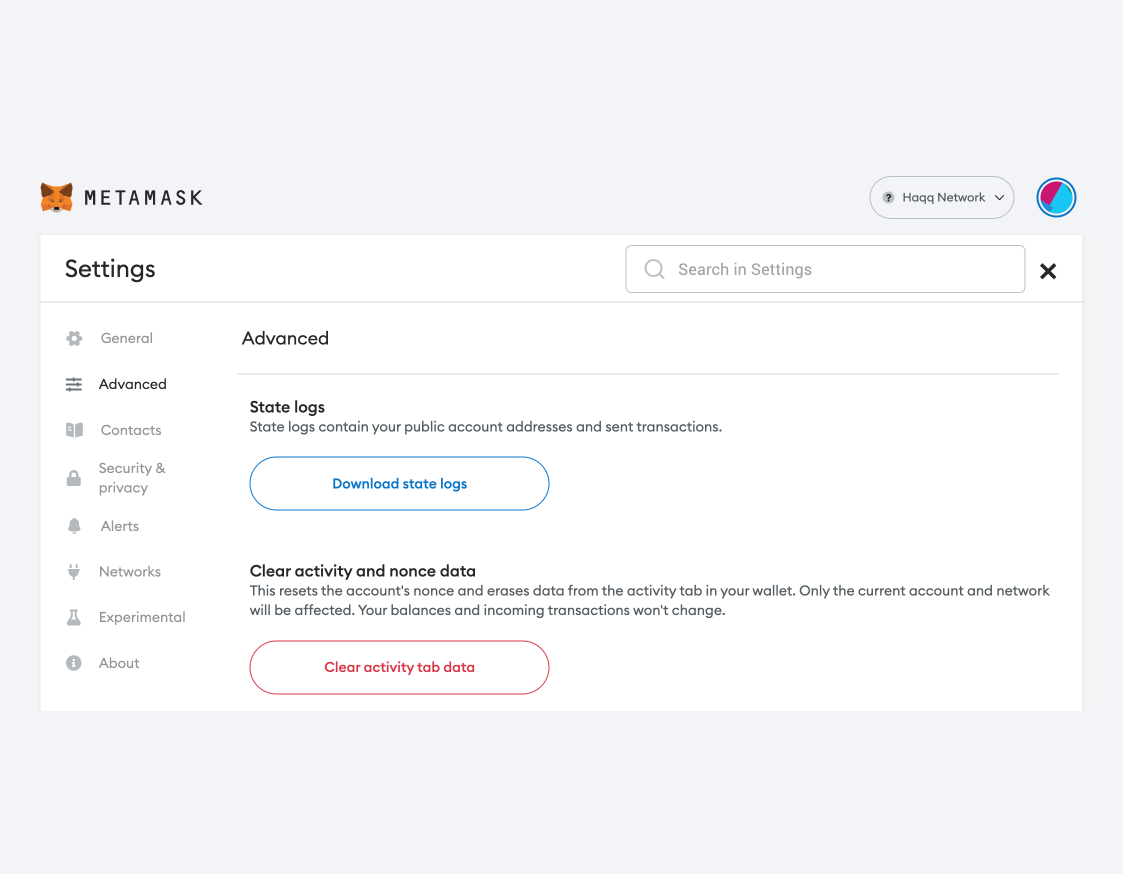MetaMask
To interact with the HAQQ blockchain, you can use MetaMask, a popular wallet browser extension that launched with Ethereum. Once connected to HAQQ, you can use Metamask to manage your HAQQ accounts and interact with dApps on HAQQ.
Connect to Mainnet
If you don't have MetaMask installed, go to the MetaMask website and install the extension for your browser. Once installed, click the button below to connect your Metamask wallet with HAQQ Mainnet using Chainlist.
Chainlist helps you connect to the HAQQ Blockchain. It provides an overview of RPC nodes that you can connect to. The purpose of RPC nodes is to allow applications and users to communicate with a Blockchain network. RPC nodes listen for requests, respond with the necessary data, or execute the requested transaction.
Click Add to Metamask to connect to the standard provider or choose
from a list of RPC Server providers by clicking Connect Wallet next to the
address.
Once you've connected to an RPC Server, you're ready to go and can start using HAQQ. If you run into any issues, you can switch your RPC endpoint, and you should be good to go.
Connect to Testnet
You might want to connect your wallet to the HAQQ Testnet to interact with dApps that haven't launched on Mainnet yet. Click the button below to connect your Metamask wallet with HAQQ Testnet using Chainlist:
Importing Accounts
If you own the private key to an account, you can import it to Metamask to use
the account on HAQQ. Go to My Accounts (top right circle) and select Import Account. You should see an image like the following one:
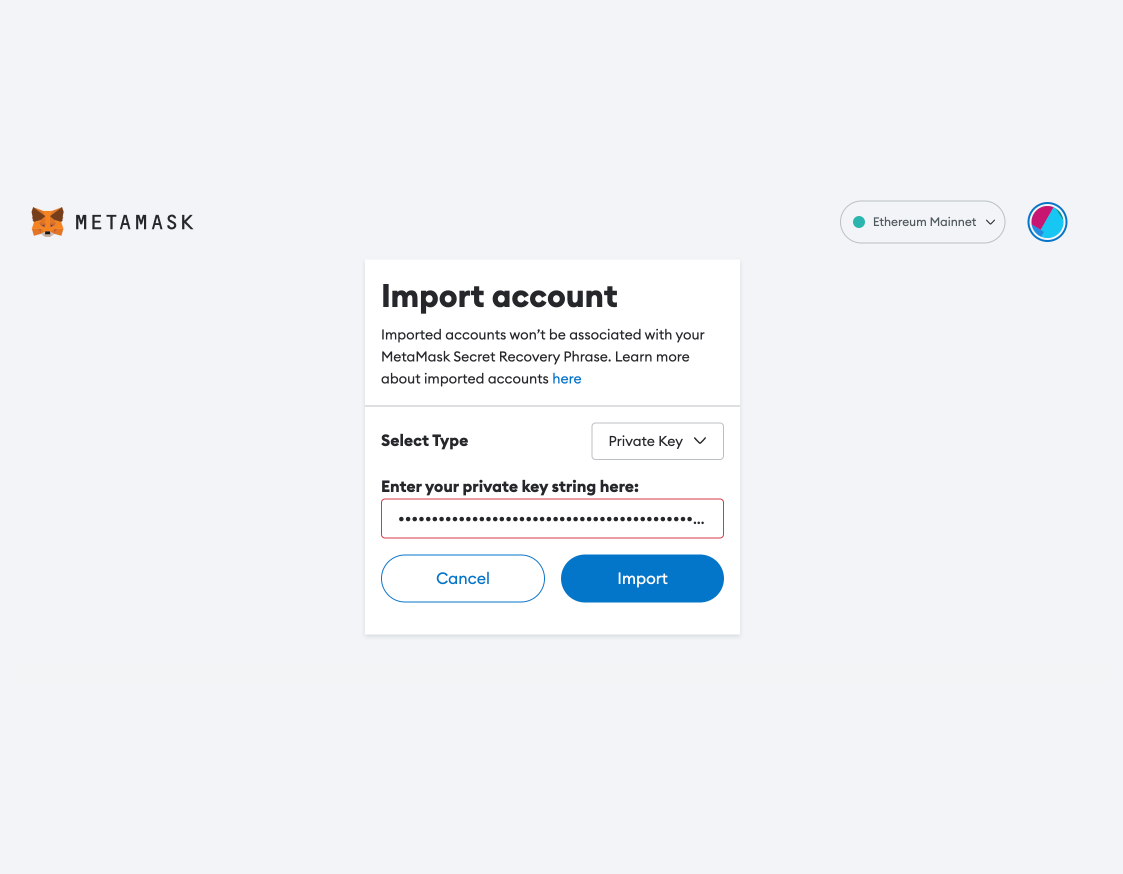
If it takes some time to load the balance of the account, change the
network to
Main Ethereum Network (or any other than http://localhost:8545/ or HAQQ Network)
and then switch back to HAQQ Network.
Download Account State
To see your Metamask logs, click the top right circle and go to Settings >
Advanced > State Logs. If you search through the JSON file for the account
address you'll find the transaction history.
Reset Account
If you used your Metamask account for a legacy testnet/mainnet upgrade, you will need to reset your account in order to use it with the new network. This will clear your account's transaction history, but it won't change the balances in your accounts or require you to re-enter your Secret Recovery Phrase.
Go to Settings > Advanced and click the Clear activity tab data button as shown
below: